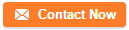Component pick-up errors
Dec 19, 2021 Editor: admin
Component pick-up errors1, Data entry error in the field of component pick-up coordinates(X, Y) on the " pick" data screen. For a tray component, values in the " pilot position" fields and those in the " pitch between components" fields become the initial values in the " pick position" on the " pick" data screen. therefore, be sure to enter values into the " pilot position," " pitch between components" and " No. of columns / rows" fields correctly.
- set the " pick position" (X, Y) again.
2, Data entry error in the " Z" of the " pick position " field on the " pick " data screen. In this case, a nozzle cannot reach a component to be picked up, the nozzle cannot pick it up because the nozzle pushes it too much.
- Set the " Z" of the " pick position" field again.
3, Nozzle selection error. Especially if the nozzle is too small for a component to be picked up, the nozzle cannot pick it up, or drops it off even though the nozzle picks it up.
- Select a nozzle that can pick up a component stably. Normally, select the large nozzle among the nozzles that cn pick up a component with considering the picked-up area of a component.
4, Data entry error in the " placing stroke" field on the " Add info" tab invoked from the " component" data screen.
- Set an appropriate value in the " placing stroke" field.
5, The surface of a component is markedly uneven.
- Select " Med." or " Low" in the " pick Z down" and " pick Z up" fields on the " Expansion" tab invoked from the " component" data screen.
6, The surface of the laser sensor is stained.
- Clean the surface of the laser sensor,
7, Data entry error in the " pitch between components" field on the "Component" data screen.
- Specify the appropriate value in the " pitch between components" field on the " Packaging stype" tab invoked from the " component" data screen.
8, Setting mistake of the " CDS Height" on the " component" data screen ( applicable to the IC head of a KE2080 only). The IC head of a KE2080 detects existence of a component not with laser to detect a line but with a fiber sensor called" CDS" to detect a point. Therefore, the IC head cannot detect whether a component exists or not according to the default CDS height setting value if the component is a special component whose center section is dented.
- Set the " CDS Height" on the " component" data screen again. Adjust the CDS height to place a component described on the left so that the component existence sensing section of the CDS can necessarily be shiedlded from light by the component.