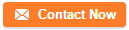How to create component placement error?
Dec 19, 2021 Editor: admin
Component placement positions are shifted in various directions over the entire board(coordinates are shifted in the different way depending on a board).
- 1,Any BOC mark is not used. in this case, the component placement precision tends to vary depending on a board.
- 2,A BOC mark is stained. In this case, coordinates of a component placement position tend to vary depending on a board also
- 3,Data entry error in the"PWB thickness" field on the "PWB" data screen, in this case, a board is loosened in the up and down directions, and it moves in the X, Y or Z directions during PWB production. The machine drops off a component to be placed while the Z-axis is moving down.
- 4,The backup pin is not installed properly. For a thin board or large board, a component placement error may occur more frequently.
- 5,The clearance between the reference pin and the positioning hole of a board is wide, and a board moves due to vibration degerated during PWB production.
- 6,Since the support table moves down quickly, a component that has been placed on a board is moved when the machine releases the clamped board.
- 7,The faltness of the board top side is not enough
- 8,A filter or air tube of the head section is clogged. In this case, a component is picked up with remaining vacuum presuure when the vacuum conditon is cancelled during placement of the component.