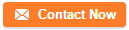Flowchart for production
Mar 16, 2022 Editor: admin
This chapter describes the operations marked with the numbers from 2 to 5, and 9 to 12 in the flowchart below;| No | Flowchart | Comment |
| 1 | inspection of system | Perform the daily inspection: for example, ensure the main air pressure is set to 0.49 Mpa and check the automatic tool changer (ATC) and its surrounding |
| 2 | Power ON | |
| 3 | Origin return | Check to see if there is no foreign substance inside the machine before production. |
| 4 | Warm-up | Be sure to warm up the system after holidays or in cold climates (it take approximately 10 minutes). |
| 5 | PWB setting | |
| 6 | Change the machine setup conditions?→yes→change the desired settings on the machine setup menu. | Change the settings on the "machine setup" menu if you clean the nozzle or change the reference pin position, and you have to change the initial setup after you perform the daily inspection or set a PWB |
| 7 | ➪No➪create the component database?➪yes➪create component data on the database menu | |
| 8 | ➪No➪Creation/Edition of your production program | |
| 9 | PWB placement confirmation ➪problem➪correct the program | If any problem occurs during PWB placement: for example, the PWB position is shifted from the regulated position or the centering function fails, correct the production program on the "program Editor" menu. You can correct a part of component data on the "production" menu also |
| 10 | ➪No Problem➪Production | |
| 11 | End of production | |
| 12 | Power OFF | |
| 13 | Daily inspection | Perform the daily inspection periodically. |