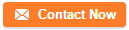Production mode
Mar 16, 2022 Editor: admin
Use the created production program to check that a PWB is placed correctly and produce PWBs.After creating a new program, perform a trial PWB production before actually producing PWBs in order to check the PWB placement/pick-up coordinates and perform the final check of the program.
Production mode:
The following three production modes are available during production:
| No. | Production mode | Description |
| 1 | PWB production | Specifies the number of PWBs you plan to produce and produces PWBs actually, |
| 2 | trial | Performs a trial production. you can select the PWB pick-up position tracking function or PWB placement position tracking function that is to be performed after placement. |
| 3 | Dry run | Checks the PWB pick-up/placement process without using any component. You can select the PWB pick-up/placement position tracking function. |
The system allows you to specify the requirments for producing PWBs, performing a trial PWB production, or executing the dry run operation in each mode above.